Do you know this old-fashioned tradition to propose with a diamond ring?
Well, it’s not so old actually.
This tradition is a result of the thoughtful advertising of the De Beers company. In 1948 they created a slogan: A Diamond Is Forever that stressed the importance of engagement with a diamond ring. And 72 years later it became a tradition that provides profit not only to this jewelry company but also to many others.

A good promo can serve you diligently for many years, but if you don't calculate the effectiveness of the future promotion correctly, you may suffer the fate of the Hoover company.
Till 1991, it was a successful business on manufacturing vacuum cleaners. And to beat the main competitor, Dyson, they joined efforts with tourist agency JSI Travel. The idea was in a partnership offer, everyone who buys Hoover products for over £100 gets 2 free tickets to Europe or the USA.
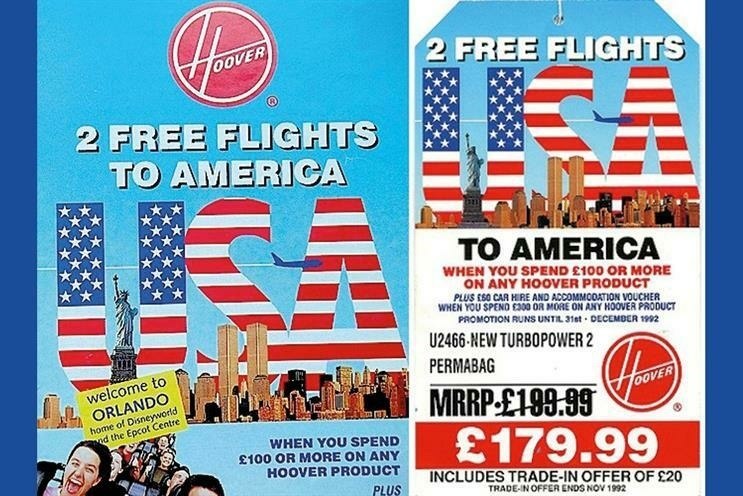
Unfortunately, the deal was too profitable for customers. 4 times more people took part in the promotion than they had expected, which resulted in huge losses. The cost of each buyer was too high for the company. Hoover earned £30 on selling a vacuum cleaner for £119. Two tickets at that time cost at least £ 600. Each customer participating in the promotion cost £ 570 to Hoover. Well, in short, the company ended up broke.
Promotions are the powerful tool for bringing more attention to your offer, boost sales, increase brand awareness, and, exceptionally, become a legend.
Today we’ll focus on basics of a successful promotion:
(a) what you should know about customer psychology;
(b) how to calculate profit before launching a campaign;
(c) and how to create promotions in Magento 2.
What you should know about customer psychology?
Formulate your offer in numbers
Try to guess which of the following promotions turned out to be the most successful:
“$200 off of any TV that costs over $999”
“Buy one T-shirt for $60 and get 50% off of the second one”
“Sunglasses price reduced from $50 to $35”
If you choose the last one, you are right. It gives the highest discount. But most non-marketing people will make a mistake here, picking one of the first two variants. The answer lies in how we perceive prices and numbers.
Round prices or use tenth, hundredth parts instead
Let’s start with the most common rule. According to Gumroad research, prices that end in 99 or 95 have higher conversion rates:

When we see the price, our brain analyzes it often too fast, so we react to numbers before we stop reading them. Based on these 2 facts, you can come up with a lot of price manipulations: reduce the size of cents, change the price of 3.00 to 2.99, and so on.
Another hint to remember about prices is that numbers require different brain’s processing times. This is called cognitive fluency. Our brains process round numbers like 5 or 10 much faster than 4,87. This tactic works impressively with impulsive and emotional purchases. But if we’re talking about expensive goods and deliberate purchases, here you need to use Magento 2 round prices -the most accurate prices with the tenth and hundredth parts.
Compare prices with/without a discount
Users, especially if we are talking about online shopping, constantly compare your prices to find the most interesting deal. How can you influence this? Here are 3 tactics to use:
- Split the cost of the product from the total amount with shipping. Thus, you will fix customers' attention on the basic price that they will use for comparison. This option was tested on eBay auctions where the starting price for one item included shipping cost, and for the other one, it didn’t. As a result, the auction with a lower price attracted more attention and generated more revenue.
- Show more expensive goods first. When we choose the product, we compare prices not only with competitors but also with other prices in the catalog. If the first price a customer sees is high, they will think that this is an expensive store. So when they find something that has a medium or low price, they will be more likely to buy it because it will look like a beneficial deal. To use this tactic, you can place more expensive related products to the product page.
- Visualize the difference between 2 prices. Use a different color, font, size to increase the value of prices comparison. Buyers will associate visual difference to a larger numerical difference.
Create a valuable offer
- Use the “100” rule. We perceive a percentage and money discount differently. Say, a chair costs $50. What offer will do better: 20% off or $10 off? Right, they are equal, but 20% feels like a better deal. The “100” rule means that if your product costs less than $100, use percents in your offers. For more expensive products, write monetary value.
- Create bundles. It’s hard to analyze the real price of each item in a bundle making these deals look more interesting for users. But you need to follow 2 rules here. Firstly, use only emotional products in bundles. If you want to create a bundle from rational goods, add an emotional description to it. Emotional purchases cause guilt, and kits reduce it. Secondly, don’t add cheap products to a bundle. That will decrease the total value of the offer.
- Offer something for free. The opportunity to get goods or services for free attracts consumers more than a guaranteed discount. Say, you want to give a 50% discount for socks, but if you offer a second pair for free, the discount will be the same.
This is just a little part of all the psychological tricks that you can use in your promotions. Let’s move on to the economic part.
How to calculate profit before launching a promo campaign?
Consider 4 main KPIs of advertising
Data analysis is the basis of modern marketing. To analyze promotion results, define the main KPIs and predict the showings to later compare them to what we have after the launch.
1. Additional turnover shows how many items you have sold in addition to your normal sales. The formula contains the next dimensions: Td - usual daily turnover, D - number of promo days, G - growth in average daily turnover:
Ta = (Тd * D * G) / 100
We can’t but mention here that your turnover depends on multiple reasons, therefore, you will need to use compensation factors.
2. The economical effect shows the difference between the profit received from additional turnover and promotion costs:
E = (Тa * Mp) / 100 – (Cр + Ca)
where:
E – economical effect;
Тa – additional turnover;
Mp – trade markup for 1 item in %;
Cр – costs on promotion;
Ca — additional costs caused by increasing turnover.
3. Profitability or ROI. We don’t think you need any explanations here :)
4. The plan completion rate shows the difference between the planned and actual profit values. And calculates as Actual profit (F) divided by planned (P) minus 100:
K = (F / P ) – 100%
How to create promotions in Magento 2?
In the end, we want to show a couple of examples of how you can implement this knowledge in your Magento store with the help of our Special Promotions Pro.
Use case #1
Say, you want to offer each 2nd product for free. For this, you can use the ‘cheapest’ promo type in our extension. Add the needed SKU in the condition when configuring the promo rule or use a secret discount code for a privileged customer group, say, your newsletter subscribers.
Use case #2
Or, maybe you decided to create a product bundle in your store. In our extension, you can set a fixed price for a specific combination of goods in a cart. When creating a rule, you can enter product SKUs or choose only the combination of categories:
Use case #3
Another thing that you can use for better promotion is personalization. Usually, customers don’t want to be engaged in aggressive marketing and misunderstand it when you start a sale without any reason. But if you don’t want to wait till next Xmas to launch a sale, you can create a personal offer. Our extension allows you to create discounts in your Magento based on customers info like:
- Name
- Group
- Gender
- Date of Birth
- Membership period
That's it for today!
If you have any questions, feel free to comment below or leave your email, and we'll contact you in 24 hours.











